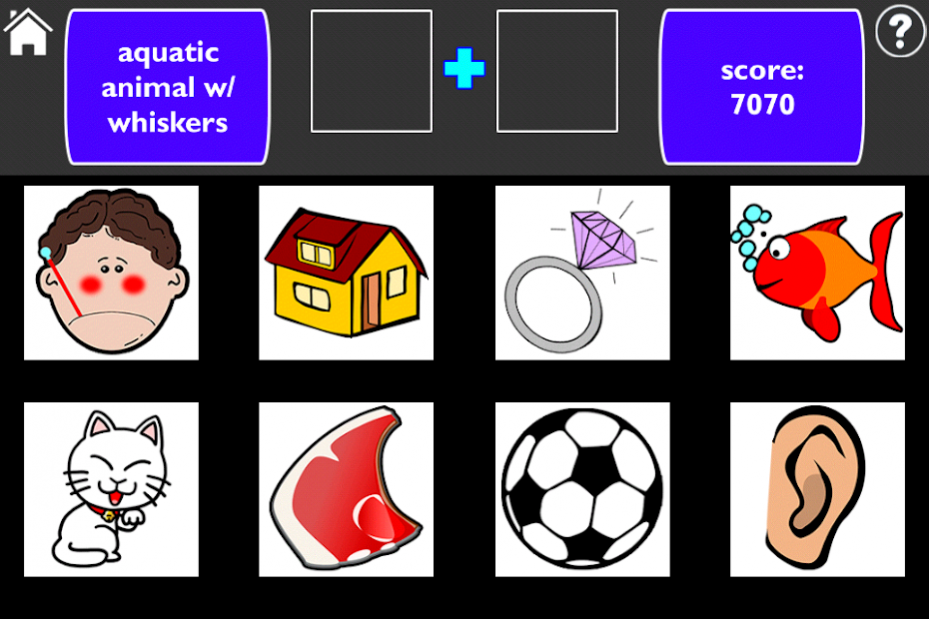Get+Together 1.06
Paid Version
Publisher Description
***HUGE INTRODUCTORY SALE -- 50% OFF REGULAR PRICE***
Hello everyone! We are the husband and wife team that brought you the App Store sensation "Chain of Thought," and we've just released our newest app "Get+Together -- the picture association game."
Get+Together requires no nasty typing or spelling. Just read a definition like "aquatic animal w/ whiskers." Then tap on 2 pictures to make a word or phrase that means the same thing -- like the pictures "cat" + "fish."
It's that easy! It's super fun!! And if you get stuck, the game comes with 3 levels of help -- and the help is unlimited and always FREE!
___FEATURES___
◆colorful cartoon graphics
◆pop culture trivia
◆humorous visual puns
◆1000 different Get-Togethers
◆no nasty typing
◆no annoying ads
◆unlimited free hints
We hope you find Get+Together as stimulating for your brain as we do!
Please let us know your thoughts, and we'd really appreciate your rating and reviewing all our apps.
Best wishes,
Jay & Julia
About Get+Together
Get+Together is a paid app for Android published in the Puzzle & Word Games list of apps, part of Games & Entertainment.
The company that develops Get+Together is Jay Bacal. The latest version released by its developer is 1.06.
To install Get+Together on your Android device, just click the green Continue To App button above to start the installation process. The app is listed on our website since 2013-12-26 and was downloaded 2 times. We have already checked if the download link is safe, however for your own protection we recommend that you scan the downloaded app with your antivirus. Your antivirus may detect the Get+Together as malware as malware if the download link to com.BestDamnApps.GetTogetherPlus is broken.
How to install Get+Together on your Android device:
- Click on the Continue To App button on our website. This will redirect you to Google Play.
- Once the Get+Together is shown in the Google Play listing of your Android device, you can start its download and installation. Tap on the Install button located below the search bar and to the right of the app icon.
- A pop-up window with the permissions required by Get+Together will be shown. Click on Accept to continue the process.
- Get+Together will be downloaded onto your device, displaying a progress. Once the download completes, the installation will start and you'll get a notification after the installation is finished.